
Be a Pro: Seasons game mode allows you to take control of a professional footballer, whether it be a player already in the game, or a player you created in the Creation Zone. Increase his stats, rise the pro-football ladder and become a hero at both club and national team levels.
Starting Out
To begin your Be a Pro: Seasons, Main Menu - Game Modes - Be a Pro: Seasons. From here, select a team and player from your selected team. You also have the option of creating a player, and you can select the team he will play on. When you begin, you will see a newspaper article that talks about a “Pro International Cup” in four years, this is what you prepare your player for throughout the four seasons. You will be given your objectives for your club team and national team. You don't necessarily have to achieve these, they are just goals you have for your player and you will be given an experience points bonus if you do end up achieving them. The points can be spent on improving your players skills, and you will receive them throughout the season after games also, not just at the end of the season.
Tip: if you are just starting out and playing with a created player, you may want to spend most of your points on Sprint Speed and Acceleration, in the Movement category. This is because these two stats make the biggest difference, especially for attacking players, and you can spend your points on the other skills once you start playing matches.
Interface
Now you will see the Be a Pro: Seasons Interface, image below. At a glance, you can check your Reputation, which is improved as you put out good performances, your Overall, which is your players skill level, Rating, which is based on how well you perform on average, and your Available Exp., which you can spend on improving your players stats and ultimately, his overall. You can also see your current rating for your Club and Captain, which you can improve throughout the duration of all the seasons. If you selected an already established player such as Steven Gerrard, he will already have these at a considerable level like “Squad Member” for Club, and as high as “Captain” for National Team. By using the left and right triggers, you can see the current league standings and top scorers.
Playing Matches
As you can see, whenever you are viewing the interface, you will be able to see the next match and play it when you wish. Let's go ahead and play our first match. Once you select “Play Match” you will be given your game objectives, which you can achieve for an experience point bonus, but you will still receive some even if you don't achieve your objectives. Once again, exp. can be spent on improving your player's stats, which we will talk about later in this article.
Many objectives will require you to score a certain number of goals, win the game by a certain margin, or achieve a certain rating. Your rating is on a scale up to 10, and you can improve by making good passes, being in position, winning the ball, calling for the ball and receiving it, shooting on target, and telling your teammates to have a shot, and obviously, scoring goals. You will also have three key on-field indicators which will tell you where you need to be, if you are offside, and players which are potential threats and should be marked.
 The positional indicator tells you where you need to be on the pitch. Using the arrows as a guide, follow them until they disappear, meaning that you have reached where you need to be. They will have one, two, or three arrows, three meaning that you are far away or that it is most urgent that you get to this position.
The positional indicator tells you where you need to be on the pitch. Using the arrows as a guide, follow them until they disappear, meaning that you have reached where you need to be. They will have one, two, or three arrows, three meaning that you are far away or that it is most urgent that you get to this position.
 The offside indicator will appear if you are offside. If you ever see this little flag, make sure you get onside immediately to avoid loosing valuable experience points, or risk wasting an attack on goal by being caught offside.
The offside indicator will appear if you are offside. If you ever see this little flag, make sure you get onside immediately to avoid loosing valuable experience points, or risk wasting an attack on goal by being caught offside.
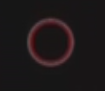 The threat indicator lets you know which players of the opposition are dangerous, you should mark these players and try to ensure that they don't get the ball. This occurs most when an opposing player is about to take a free kick.
The threat indicator lets you know which players of the opposition are dangerous, you should mark these players and try to ensure that they don't get the ball. This occurs most when an opposing player is about to take a free kick.
Player Growth
As mentioned before, you will receive experience points for everything you do well in the game, and extra points for achieving your set objectives which are given to you before the match begins. At the Be a Pro: Seasons Interface, you can press X on Xbox or Square on Playstation to go to the Player Growth Area, where you can select stats you would like to spend points to increase. You also have the option of setting “Auto-Growth”, which causes the computer to spend points for you after every game, but I do not recommend this. This is because if you spend the points manually, you ensure that the points are spent on the important stats first, such as Sprint Speed and Passing, instead of something like Marking.